When using the Clay chrome extension to grab data off a page, I had to write a new recipe to get the data I needed. I wanted to get data off a detail page, not a list. I don't see a way to send this one-off data to a Clay table. It appears the only option to send data right to Clay is to use the Autodetected List feature. Any ideas?
Hey Jacob, thanks for reaching out!
We'll be updating the extension very soon to improve it!For now, when it comes to individual mappings like in your case, the tool currently doesn't have the option to import into a table, that only was enabled with Lists.
We do have an integration called "find data from page" that if you give it the URL from the page you mapped out, it can scrape and pull the values into the table for you. That's the method the team originally set up but again, it may change soon with the upcoming changes.
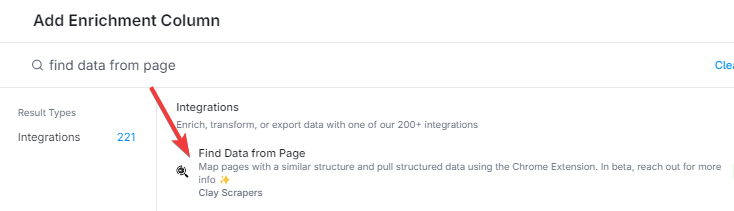
Yup! We've had our eye on, for sure. Our engineers are looking into things that would make sense and help with Clay workflows, so in time we'll know what that looks like :)
I was grabbing a company name and an email address so I can parse out the website. There was a URL available, but the element selector could not select the link without actually clicking on it, so I went with the 2nd option of grabbing the email and then I was going to run a formula on it in clay to parse out the website. Basically I was trying to automate a bunch of Google searches for me, so when I am on a contact record i can just have Clay grab the company data and then automate google searches. Then I was going to us AI to parse and scan the search results to exclude irrelevant stuff.
I know you guys have a lot of smart people, but if an opportunity comes up to have an experienced revops person help with something in an official capacity, let me know.
Very interesting, thank you!
