Hello everyone! I need to share my Clay table with my collaborator and I don't seem to know how to do that. I tried just sharing my URL, but it was not possible for him to open the table using his Clay account. How do you share your table with someone else?
I have yet another issue. My final goal is to make a copy of this table and give it to my collaborator so that he can use it with new datasets. In this case, once he uploads a new csv file to the table, as I understand all the Claygent columns would run simultaneously, which would take really ages and produce errors. What do I have to do in order to speed up my OpenAi API calls?
Hey Debora, thanks for reaching out! The team is still working on the shared tables feature but you can still invite people to your workspace so they can see it there.
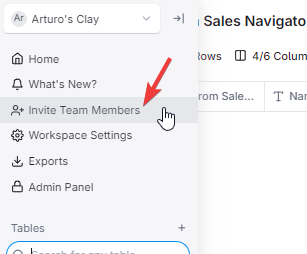
About the API calls with Claygent, the best option is to increase your rate limits for that key directly with openAI. Their support team could help you set that up if needed.
thanks a lot. Another question:
By duplicating a table I have worked on, I created a template that I am going to use for lots of stuff. I would like to import for example google maps data directly into this template I have created, but somehow that doesn't work. I can for example prospect companies of interest in google maps and have the result of that search in a new table. Then I can export that table as a csv, then I can import that csv into my template, that works. But all that is very silly, isn't it? Why can't I simply import my google maps data directly into my existing table? Clay offers me the possibility of doing so, but the result looks weird and I can't see any rows, only an extra column created (but no rows whatsoever)
That's very odd, Debora. You should be able to import to an existing table without any issues. Could you share the link to your table? I'll check out if it's related to a recent UI change/update
