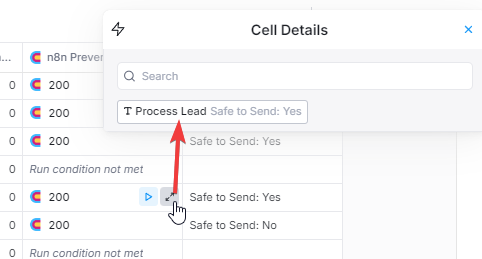Integrating Clay with n8n: Understanding HTTP Responses and Data Format | Clay
Hi Clay Team! I am currently integrating my Clay setup with n8n, an automation tool, using webhook triggers. In our workflow, Clay initiates the process by sending a HTTP request to an n8n webhook. My n8n workflow processes this request and at the end generates an output, which I wish to send back to Clay. To send the output back, I'm using the Respond to Webhook node in n8n which sends a HTTP response to the service that originally triggered the webhook. I am currently unclear about how Clay handles these HTTP responses. Here are my specific questions:
Can Clay handle HTTP responses from the webhooks it triggers?
If yes, how should we format the response data for Clay to correctly interpret it?
Is there a specific API endpoint in Clay we should send the response data to, or will it automatically be received by the original caller of the webhook?
What should be the structure of the response data? Specifically, should it be JSON-formatted or plain text?
Does Clay require any specific HTTP headers in the response?
Any guidance or additional documentation you can provide about how Clay handles incoming HTTP responses would be much appreciated.
Thank you in advance for your help. https://app.clay.com/workspaces/59172/tables/t_eBg3jrJWAQtc/views/gv_E4AZOBn9XeKs