Trying to write a conditional formula that prevents the Ask AI enrichment in a Find People table from running multiple rows with the same domain (company). Specifically: I have 3 prospects at a company and will use the Ask AI output to personalize an email to these prospects (at the same company). I only need the company-specific output once, because it applies to all 3 prospects. Not sure how to accomplish this through the conditional formula - screenshot attached of my attempt!
Hi Joe, thanks for getting in touch! In this case I would create another identical table throught a csv import export, dedupe all the domains, use Ai to create the message, and then through a lookup function input all the messages in the original table based on the domain: Here's a video and our docs page for Lookup Record!
Juan P. Arturo O. Thanks team - is there an easy way to dedupe strings (cells) in a column in my Clay table? I know a function exists for multiple strings in a single cell, but I’m looking to remove duplicate unique strings in a column. For ex: Company Column:
Adobe
Workday
Adobe
…and so on
How would I go about efficiently removing the excess Adobe strings? Can do this in Excel too, just wondering if possible in Clay right now (Airtable has this function on their paid plans fwiw 😄)
Hey Joe!! Yes, are these comma-separated strings? We have a Normalize and dedupe integration or you can also ask the formula generator in a new column to clean that up for you :)
I personally use the formulas a lot more but this is the integration that could help too
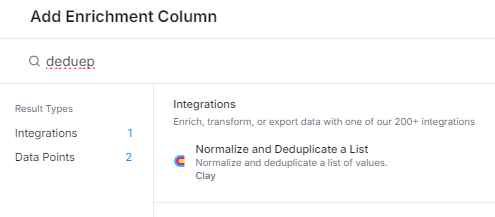
Thanks for the video, Joe! It came down to us not understanding or misunderstanding what you wanted to achieve here. To remove duplicates you can click on the column header with the duplicate values and in the dropdown menu you'll find the "dedupe" button. Here's a quick video about deduping in Clay: https://www.loom.com/share/4d10c62c49f14df593f32012bd2c3017
