How do I interpret this result from Look Up in another table Success = True (ie it ran) Is Exact Match = False (i used contains as an operator, so this reflects that it was not an exact match Records Found = 1 (ie 1 record Found) #Exact Matches Found = 1 (wait what???? Is exact match is false and only 1 record found, how can there be 1 exact match This is for the row with 500 Global in this table https://app.clay.com/workspaces/109036/tables/t_yVBSmDaXsrwf/views/gv_WgG6gK3Cm6WC
Hey hey! Can you drop the URL for your table here? (if applicable) 🫶 Don't worry, only admins will be able to open your table 😉
Hi Ian, Im checking this
I will check this with my team, this can take some extra time
Thanks, any update?
This one's odd, Ian. Given that this version may be deprecated to be subbed by the faster version, Lookup Multiple Rows, you may not run into this issue anymore. Do you find any of that data valuable though, like the exact match? Given that you have the option to set the filtering option "contains" or "exact", it should solve it even when using the new ones. The match count can still be extracted with a formula if needed.
Hey Ian!! not necessarily, that should still work because it's still a valid action even if you can't find it in the enrich data panel
It should still run regardless even if you duplicate your tables.
Also, I think I know why it's saying "false" above but "exact match" at the bottom after giving it some thought... Forgot to check the type of evaluation you're making here and you have it set to "Contains" instead of "Exact" in the run settings, so that's what it's saying at the top but it was in fact an exact match anyway.
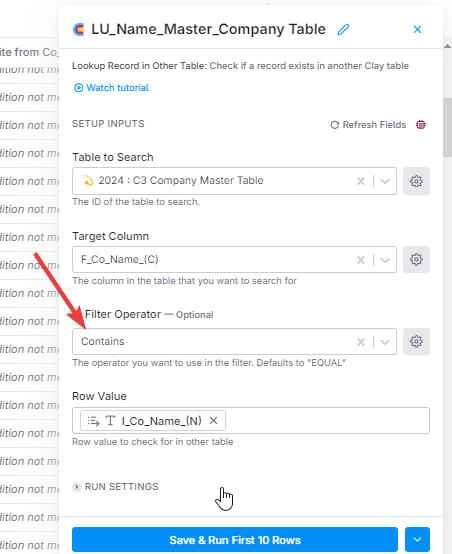
Since this integration was quite old, I'm guessing they just added that field to show in the results if the evaluation was to "Exact = true/false". Hope that helps :)
Hi Arturo O. - thanks for jumping in to help (I see your team is expanding with new people answering questions - congrats!) I'm not sure I understand what you mean .. yes, i use contains. Which means that it will return 2 types of matches, type a) matches which are exact and b) matches that "contain" but are not exact I still dont understand the logic as to how it can say "Exact Match is False" which would imply that it was a contain match - but then say there was 1 match and Exact Match count is 1 - which would imply that the Exact Mach was true I am using this in some conditionals ... so it is important that I interpret this correctly .... or is this a bug ?
Hey Ian, here's a quick video/example: https://www.loom.com/share/d29a29763e73497fb283ce924961fd09
To be honest, I don't think that value is of any use but just in case you do see some value out of it. That video should help
