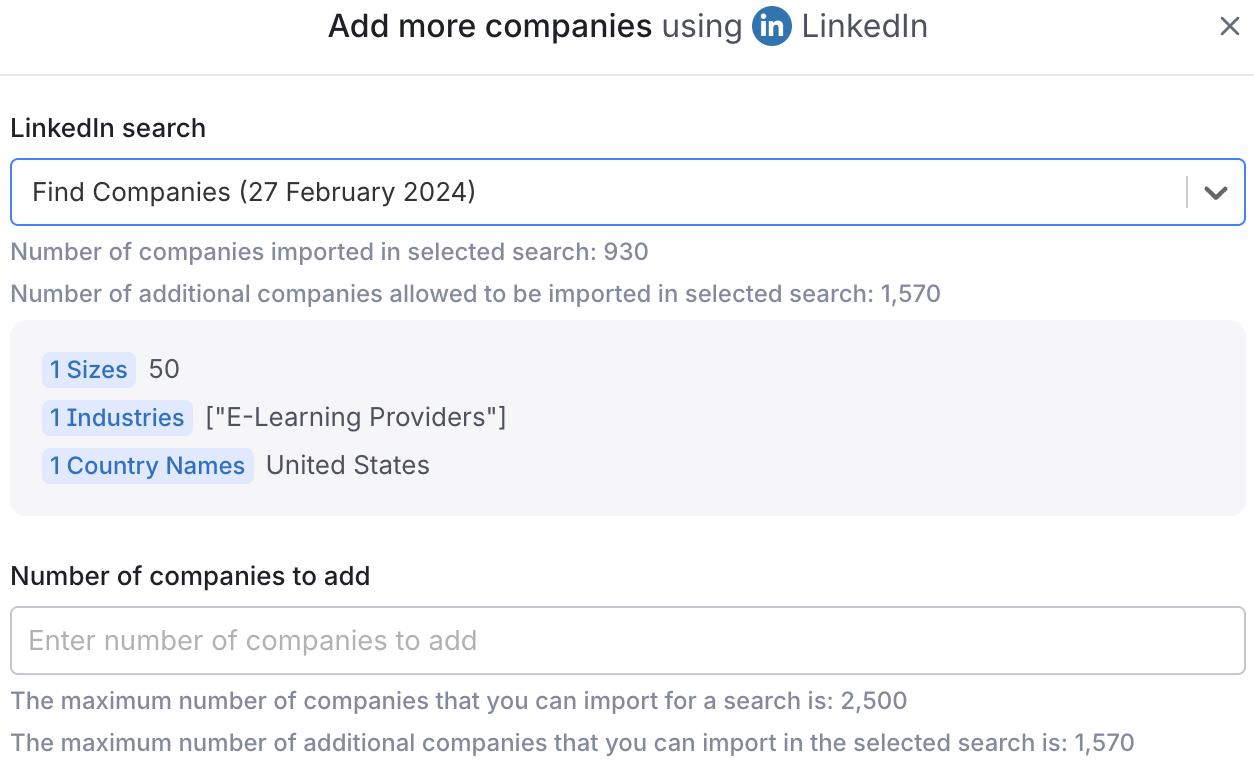I would like to have my table auto-updated every 24 hours but I don't seem to have an obvious way to do it. In this video (https://docs.clay.com/start-here/using-clay/auto-update-your-table-or-cells) there is an 'Auto-update' slider button, something I was expecting to see for my table but I cannot. Can somebody help?
Hey Rifat, Sorry for the delay! You can find the auto-update button in the three-dot icon beside your table name (see screenshot below). It is currently enabled for your table, but this feature currently doesn't have the ability to auto-run every 24 hours. When auto-update is turned on for a table, it means that every time a new row is added, the any enrichment columns that also have auto-updated turned on will run as well. I noticed this is a "Find Company" table - did you want a way to pull in more companies to your table? Currently, this doesn't automatically update but you can add more companies based on your initial search criteria in the same table.

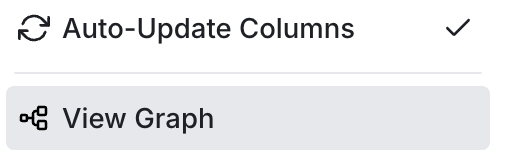
You can add more companies by clicking on "Add companies" top right of your table and selecting your search filter (see screenshot). Let me know if this helps!