My job role summary column isn't running properly for some reason, I've removed all conditionals https://app.clay.com/workspaces/207112/tables/t_gBjePskAM0rs/views/gv_YlsvIxKC5J0F
Hey Nick, thanks for reaching out! Sorry for the delay. I am checking your table.
Hey Nick, I found some potential issues affecting the job role summary column: - Stale data in the Job Listings on Domain column which is preventing some of the cell data from being pulled into Domain Listings Results. Some of the rows in this column are faded out which suggests that the input being referenced in your prompt (Master Identifier) was changed or updated. The fix for this can either be changing it back to the original input or rerunning the rows that are faded out in order for it to update and pulled into "Domain Listings Results". - Too many words in the inputs being referenced in your prompt, specifically "Jobs" & "Domain Listings Result". It's an array of data - the model can't create an output that combines all the information in each job listing in addition to the titles in Domain Listings. I'd recommend choosing the first job title in position 0 or domain listings as your input for your column to run properly. Please let me know if this helps! If you have any questions I'll be happy to jump in.
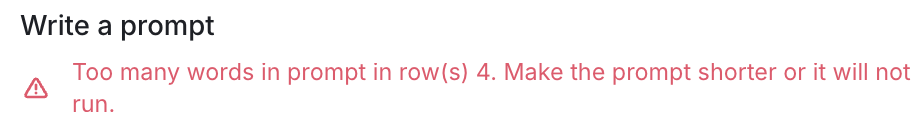
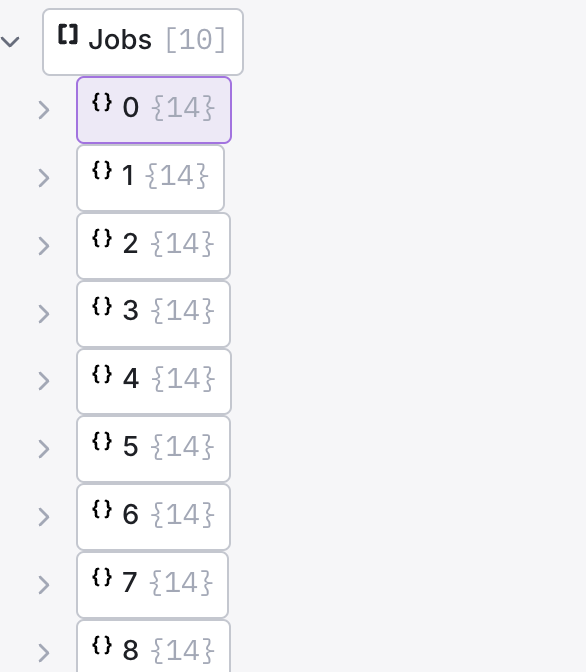
Hey Daniela, that data that is greyed out is (I assume) related to a conditional run formula being updated, however the data is still usable and would pass the conditional run formula even if I re-ran it
Hey Nick, thanks for explaining! Just to confirm, did you have a conditional formula in the Job Listings on Domain Column?Can you share it? I can run a check based on that. When rows grey out, it means that a specific data point the column was dependent on to run has been changed. If the original data point is added back, it will restore the row to normal and any result there will be pulled into your Domain Listings Results column. This means that to fix this, you can either input the original data point mapped in the columns settings (and you won't have to re-run the row) or re-run the row based on the changes made to the column.
Can you check the history to seee what was changed to grey the field out and make the data inaccessible?
Hey Nick, So sorry for the delay here. I'll check and confirm this. Can you please share the conditional formula you had in that column (Job Listings) as well? or let me know what it was dependent on. I'll run some tests with that.
I'll have a little check in 10 minutes
