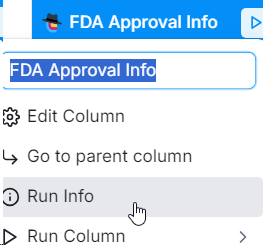"Adding to an existing Clay table 'may' consume credits." How many credits are we talking about when we do this?
Hey there Amit sorry for the delay, thanks for reaching out.
It can vary depending on the number of leads being added we do have credit forecaster to track or forecast the total usage in a spreadsheet like this one (feel free to make a copy of it); the thing that’s complicated to account for here (which I gave an example of), some data points come with all the other ones because they’re from the same integration. For example, if you want revenue and employee count, don’t list the credit costs for them separately, because they both come from the same integrations.The best way to handle this (most likely) is just to bundle together all the most important data points you get from particular integrations. Won’t be 100% accurate since the data point overlap isn’t 100%, but will be roughly accurate enough for a forecast to use!
After the profiles have been imported to an existing table, where can I find how many credits were consumed by this step?
Where can I find a log of all the steps and the credits they consumed? I am trying find where ~14,000 credits were spent in my automation. Been working with the following 2 tables.
If somebody from support can explain the breakup of the credits spent over DM, that would be really appreciated.
So you can click on a column header and select "run info" it will tell you how many credits were spent on a integration.