Hello, I have a list of several potential contacts at each company, all of whom are part of my target audience. Currently, when I use the 'find email' function, it only searches for the email of the first contact on the list. If it can't find this email, the entire company gets disregarded, even though there are up to 9 other contacts at the same company who could be suitable for outreach. Is there a method to set up a sequential waterfall enrichment process? This would mean that if the email for the first contact isn't found, the system automatically continues searching for the emails of the next 9 contacts. Additionally, how can I automate this process so that when a valid email is found, the system also automatically adds two new columns alongside it, showing the contact's first name and location? This would greatly assist in auto-filling the custom fields in my email sequences.
Hi Alexander T., thanks for reaching out:) All of the goals you listed are possible through Clay! Send me the link for your table so I can take a look and send you some useful resources to implement them!
Also, is it possible to merge 2 lists together? I have one that is named Apollo List. The other is a Linkedin company. I'd like to know if I can merge both of them together and remove the duplicates.
Hi Alexander T., thanks for sending your table! As a first step, I've gone ahead and created a comma separated list of the full names of all the contacts found at the various company. The column in your table is titled 'Full Names'As a next step, I would go to the 'Find Work Email' enrichment and in the 'run settings' at the bottom, write a run condition using AI to tell the enrichment that it should run even if an email for the first contact is not found. I'm attaching screenshots below to guide you with this
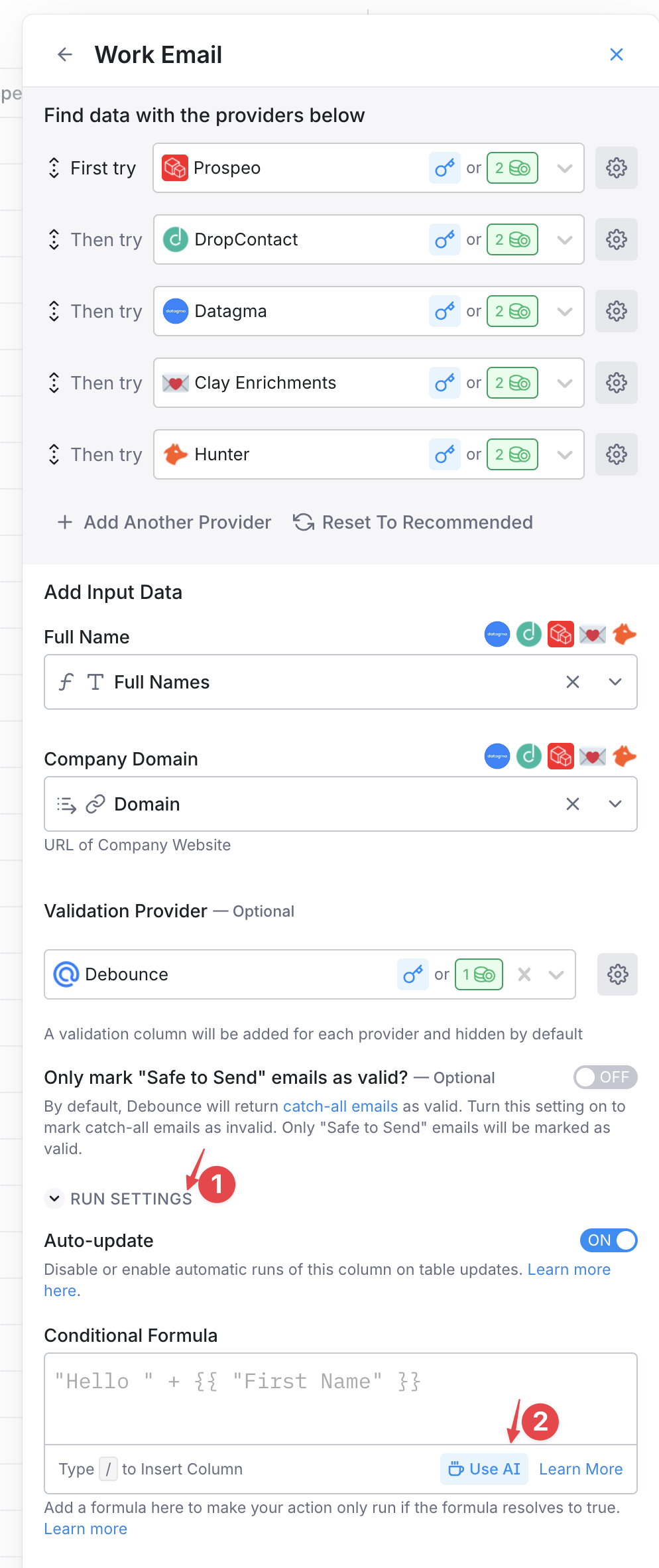
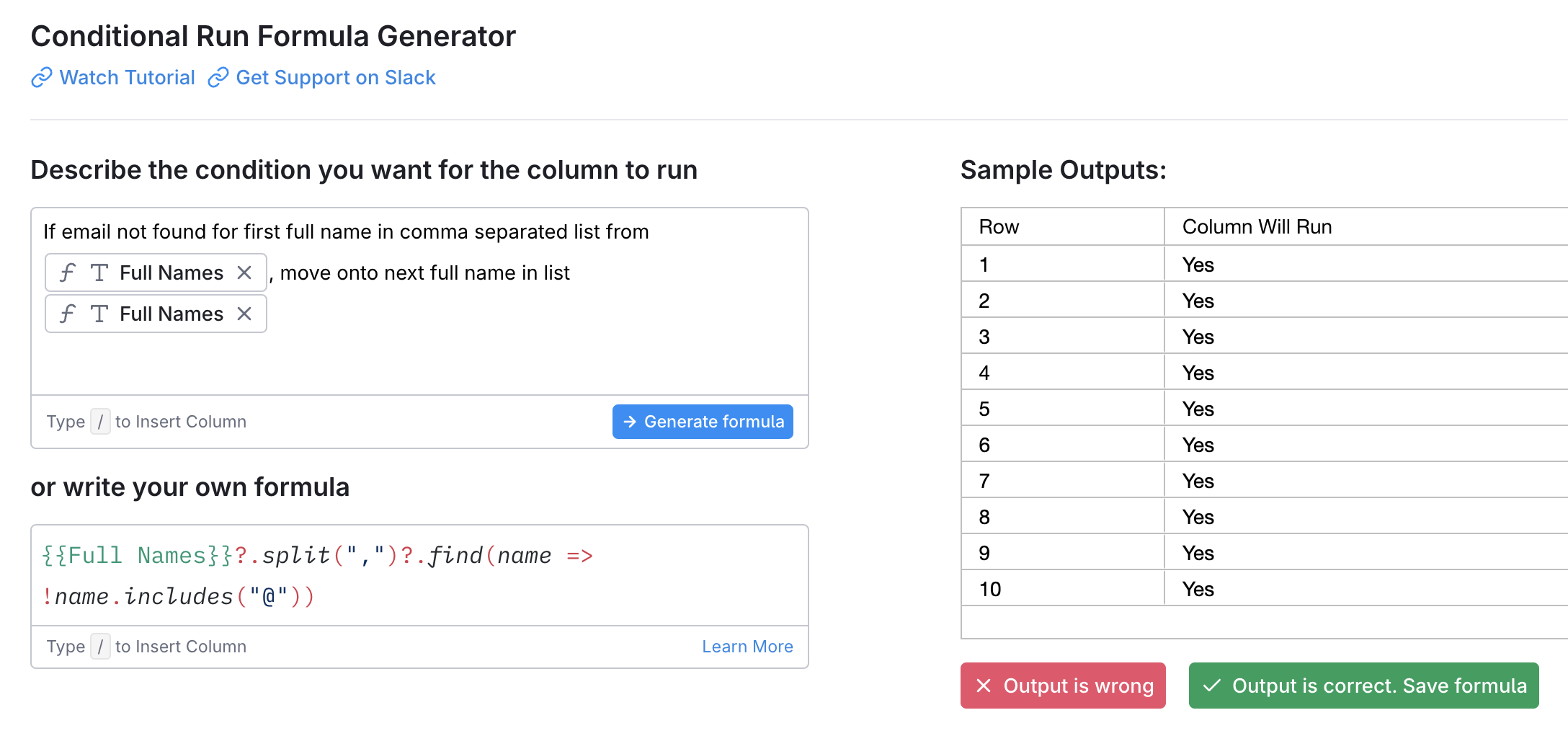
In a similar way, once you have your emails you can write a simple formula to pull the first name and use a simple enrichment to get the location for each email found. For both of these, you can include conditional formulas to only have it run if a validated email is found Help with conditional formulas: https://www.clay.com/learn/how-to-use-ai-formulas, https://docs.clay.com/start-here/using-clay/ai-conditional-formulas
By merging 2 lists do you mean merging 2 tables? You can't technically 'merge' the tables but you can _push _data from one table onto another using the Write to Table enrichment. Here's a tutorial for that: https://www.loom.com/share/bec6c4fd00a84e788ad4b6fedec5d57f?sid=a6acc25d-6d75-47a0-a2a6-885c9d683db7
God damn, you deserve to get promoted. I never believed I could get that much value from asking a question to support. Wholeheartedly, thank you!
